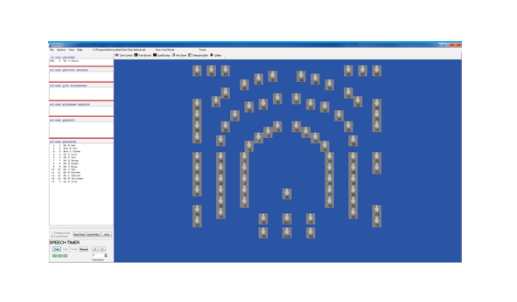Request-based Discussion • Electronic Voting • Automated Speech Timer
Automated Camera • Tracking • Digital Audio Recording
Digital Video Recording • Graphic Info Display
Auditel Conference Control Software (ACCS) is our proprietary software that connects with any of our microphone systems, taking a basic discussion system and turning it into a full-feature conference system.
ACCS is run from the Auditel Computer, a powerful Windows-based rackmount workstation. Because the Auditel Computer is Windows-based, it means that its operation comes in the form of a familiar, user-friendly PC interface.
There are three options for controlling the Computer and therefore ACCS, listed below:
1) Local
2) External
3) Wireless
The Auditel Computer connects to the Central Control Unit (CCU) of the microphone system over serial (Envoy/IDN) or Ethernet (Diplomat) and allows ACCS to map all the data that is live on the mic system’s network. This enables the following features to be generated by the software, based on the data that is received from the mic system’s CCU.